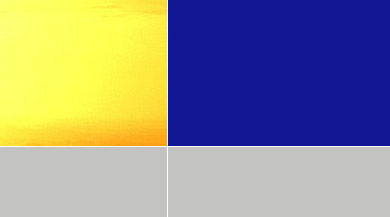1. Security
The factors referring to body and property security have been considered during designed the products. But incorrect connection will cause to breakdown. For your security, please do everything according to the following regulation.
¡¤Please contact the local agent before installation, which should be guided by professional
¡¤Prevent any liquid from spattering on controller. Do not clean the controller with wet cloth
¡¤Keep children and incapacity person away from controller
¡¤Keep controller away from electrical heater, warmer and other source of heat; avoid controller under Sun.
¡¤Please check the rated voltage of solar panel, battery, and loads before connection. Their rated voltages all should be 12V (or 24V).
¡¤Pay more attention to connect the positive and negative pole among Solar panels, Battery and Loads correctly..
¡¤The diameter of connecting cable could not be smaller, which should be suited to loads.
¡¤The total rated current of solar panel and loads are kept lower than controller¡¯s rated current.
¡¤Tight and good connection among components.
¡¤Connecting wired battery positive and negative poles directly is prohibited.
2. Feature
BSL-C01-30A solar charge controller is controlled by CPU, According to the voltage of battery£¬controller will adjust the charge current and decide if to supply the loads electricity. The following is the detailed performance:
¡¤Generally keep the battery on full voltage condition.
¡¤Prevent the battery from over-charging.
¡¤Prevent the battery from over-discharging.
¡¤Prevent supplying electricity from the battery to solar panels during nights.
¡¤Reverse Polarity Protection for Battery
¡¤Reverse Polarity Protection for Solar panels
¡¤When the current of load exceeds the rated one of controller, the controller will turn into the self-protection state and is automatically locked up, the screen shows ¡°Overload¡±.
¡¤Short Circuit happens; The Controller will turn into the self-protection state and is locked up, the screen show ¡°Short circuit¡±.
¡¤Low voltage happens to battery, the controller will automatically separate loads from system. When the voltage of battery goes up, the loads will automatically restart to work.
¡¤Protection from the lightning strike
¡¤When Controller is normally working, the LCD Screen will show New Charging Current (a dash¡°-¡±before the numeral), Discharging Current and Voltage of battery every 5 seconds.
¡¤Controller is always counting Charging Current Hours and Discharging Current Hours of the Battery
¡¤When controller start up, according to the voltage level of battery, Controller will self-setup the Charging-off voltage, the Load-off voltage, the Load-on voltage. These datum is tacitly approved under the standard environment temperature 25¡æ.
¡¤According to varies system temperature, the controller will automatically compensate the temperature of the charging voltage.
¡¤Users could setup the Charge-on or off voltage, the load-off voltage, the Load-on voltage, etc, according to their requirements.
¡¤To prevent battery from over discharging, Controller will automatically control the lowest Load-off voltage of the load, which is no less than 10V (as per 12V battery) or 20V (as per 24V battery). If voltage of the battery is less than 10V (or 20V), the button ¡°-¡± will stop working.
¡¤To recover its defaults, please keep pressing down the button ¡°Menu¡± for over 5 seconds.
3. Connection
As form
¡¤Connect ¡°+¡± and ¡°-¡±poles of solar panel with the correct ports on the controller (the first and second ports from the left).
¡¤Connect ¡°+¡± and ¡°-¡± poles of battery with the correct ports on the controller (the third and fourth ports from the left).
¡¤Connect ¡°+¡± and ¡°-¡± poles of load with the correct ports on the controller (the fifth and sixth ports from the left).
Attention!
¡¤Correctly connect the electrodes of solar panels, battery and loads!
¡¤Choose the proper cable according to the current of the loads; the diameter could not be smaller. The cable 6m©O minimum is suggested!
Sketch of Connection
5. Fix the breakdown
¡¤phenomenon£ºGreen light goes out, the loads stops working, and LCD Screen shows Battery low
Reason£ºLow voltage of battery
Solution£ºCharge up the battery or change the battery
¡¤phenomenon£ºGreen light goes out, the loads stops working, and LCD shows Over load
Reason£ºOverload
Solution£º Reduce the quantity of loads and then press Button Reset
¡¤Phenomenon£ºGreen light goes out, the loads stops working, and LCD Screen shows Short circuit
Reason£ºShort circuit is happening to loads.
Solution£ºDisconnecting the malfunction and then press the button Reset
¡¤Phenomenon£ºGreen LED is light
Loads are normally working
¡¤Phenomenon£ºRed LED is light
Battery is charged up rapidly
¡¤Reason£ºRed LED is flickering
Battery is in constant voltage (or floating) charged up
¡¤Phenomenon£ºRed LED goes out
Reason£ºCharge-off of battery
Solution£ºThis is the common phenomenon during nights. If it is so during days, please carefully check the connection among Solar panels, Controller and Battery.
6. Accessory Installation
¡¤Component£ºNear-distance thermo scope
Installation£ºPlug the thermo scope into the socket (right side) of controller before running of controller, and then connect batter with the controller. The thermo scope will normally work after one minute. (According to the fourth Chapter-Operation, the environmental temperature of controller will be available).
¡¤Component£ºLong-distance thermo scope
Such thermo scope is suitable to the following condition¡ªthe location of battery is far away from the Controller. (Please show us the length of cable between battery and controller for ordering the proper thermo scope)
Installation£ºPlug the thermo scope into the socket (right side) of controller before running of controller, and then connect batter with the controller. The thermo scope will normally work after one minute. (According to the fourth Chapter-Operation, the environmental temperature of controller will be available).
7. Technical datum
|
Model |
BSL-C01-30A |
|
Rated Voltage |
12V¡¢24VAutomatic distinguish Voltage |
|
Loading current Max |
30A |
|
Full charge cut |
13.7V Recognize tacitly¡¢rest |
|
Low voltage cut |
10.5V Recognize tacitly¡¢rest |
|
Reconnected voltage |
12.6V |
|
Temperature compensation |
-3mv/cell.¡æ Recognize tacitly¡¢rest |
|
No load loss |
¡Ü45mA |
|
Wire area Min |
6m©O |
|
Voltage drop |
£¼270mv |
¡ø DC 12V Power supply condition |